It is rather annoying indeed to have so much lag in the guild battles, because then they turn out to be more internet service provider battles than guild battles, so…
Beating Lag | Playing Wartune with Brov’s Client
Hi Everyone! In this article I present to you Brov’s client which can be used to play Wartune with significantly reduced lag. I formed this article in a Q&A format to try to introduce and answer all aspects. If you are a Wartune player who is already using it then you can put your opinion in the comments and if you have other questions – also post in the comments section.
Q: What is Brov’s Client?
A: It is a tool / client created by Brov via which players can play various games, in this case – Wartune with significantly less lag.
Brov: “I am ‘yet another player’ and as any other player the lag just pissed me off so I found the game problems, addressed them, and wrote the client.”
Q: What software is used in a client?
A: Just Flash Player and Polipo (Flash commercial, Polipo is open source) put in another window (Qt framework used), and some kind of tuning by me to make game faster in some places.
Q: Is it free or paid?
A: Brov made the client free for everyone. Just if you appreciate his work you can click on the button to “buy him a beer” to say thank you.
Q: Is Brov paying me to write about his client?
A: No, I do not get any payment or any thing for writing this article.
Q: Is Brov’s Client an official piece of software?
A: Brov is not an employee of any of the related Wartune game companies, so from that aspect it is not an official software. Otherwise it is a normal tool/software like any other that you use on your computer.
It behaves just like your browser, be it Chrome, Firefox or Edge.
Q: Do the various game companies allow using this client?
A) Normally / officially they cannot approve of someone else’s software to play their games. In fact this only exists because they have done such a terrible job – often not giving a damn about their own players, which is why a whole bunch of players like to play via Brov’s Client to greatly reduce their lag problems.
B) It is possible that Wartune companies, such as the horrible R2Games company, declare the client as evil or illegal under the heading of a “disallowed third party software”, you know, such as Windows, Internet Browsers and anything else “third party” that you use to play their game, but:
1) They are morons who don’t give a damn about their players.
2) I am told they have no way of knowing who is using Brov’s client as it identifies itself as an internet browser, which it basically is – a specialized browser/tool to play the game with less lag.
Other: “It is worth mentioning that Proficient City forced SSL Thus they’re preventing any cache to work properly (HandyCache is a great example).”
Q: Where can I download Brov’s Client?
A: On Brov’s website: https://brov.site/
Q: The client is asking me to put my login/password – is it safe?
A: I am always afraid of such things myself and suggest to always think twice when anyone or any software is asking for login details.
That said I do not see a problem in this case. Your login is needed to do exactly that – login to the game.
Brov confirmed to me that he does not see players’ names/info – he only monitors statistics of total number of players online and other general things like that to help him to support / improve the client.
Q: My Antivirus does not like Brov’s Client – is that normal?
A: In this case – yes. It’s called a “false positive”. Basically big companies pay money to get various certifications to appear “trusted”. Brov is just 1 person and although some of the people “buy him a beer” the income is certainly not big enough to pay for such certifications.
So I am told it is 100% virus free / safe (“can add an exception in AV software.”)
Q: Is Brov’s Client really without lag or much less lag?
A: I am told that there is a significant reduction in lag and some players are able to play multiple accounts on 1 PC without any problems.
Furthermore, I am told there are various aggressiveness settings on how much to cache and other IT things which each player can decide.
Every user can decide which features to turn on or off. There are many settings that can work on one PC but could be shitty on another. Just experiment with them to find best combination 😉
For example, I am told if you don’t have to have chat logs or remember Hot Events new/old status you can turn that off and the game will be faster.
Q: Why do I say “I am told”?
A: Because I cannot officially recommend any software (I am not an IT expert) otherwise fascists like R2Games may do more attacks against me than they already do.
I present the truth / information to the Wartune players and they can decide for themselves.
It is always individual decision to use a browser or client or another software. Just play on what works best for you.
Q: What are some of the main benefits of Brov’s Client?
- full screen
- zoom in and out
- significant lag reductions
- (tbc) Macro recorder
- (tbc) Archaeology with spirit covenant
- (tbc) It can do 260 devotion when used properly
- And less lag of course
- Almost complete translation to English and Spanish
- (tbc) Other
Q: What are some of the bad things of Brov’s Client?
- Some secondary settings are in Polish
- It still crashes sometimes, but there is a very easy fast Relog feature
- It is made by 1 person (Brov) as best as he can based on time he has, not by a large rich team
- There is some support but don’t expect same level support as a large company
- Crashes are on everything since patch 8.2, but can be reduced by fiddling with the settings.
Q: Will Brov’s Client be always updated and available?
A: It’s available now and for the near future.
I am told Brov has been doing regular updates.
But all that said unless he can generate some decent income and/or if he because of RL reasons no longer has free time to spend on supporting the client then that’s that.
Q: What are experimental features? Why Proficient City players must enable them anyway?
A: Experimental layer is just like regular proxy server tuned for the game. Proficient City players must enable them because Proficient City staff decided to force SSL on their servers and thus cause any cache to just merely pass data back and forth without any local caching (HandyCache is a great example of that behavior). Experimental layer workarounds it and allow local caching, making the game faster (you can even hook HandyCache to that layer and it will work :). Additionally, the layer performs some url-normalization to prevent duplicate-downloads of game resources.
Q: Which Wartune/Legend Online version it can run?
At the time of writing this:
- Legend Online by OASIS Games – regular and facebook login supported, all languages
- Wartune by R2 Games – regular login
- Wartune by Armor Games – regular login
- Wartune by Proficient City – regular login, experimental features need to be enabled.
Q: I have questions not covered here
A: Please put your questions in the comments section and hopefully we will get an answer for them.
Matched Links from DolyGames Sites / Google
NOTE:
Thanks to Patrons supporting COSMOS Wartune blog & DolyGames gaming portal & the games that I create for people to play for free.Please consider supporting via Patreon.
[mailpoet_form id="2"]














![[Patron Exclusive] My BEST Dragonchant Skills Selection (2)](https://wartune.dolygames.com/wp-content/uploads/2019/07/Patron-Exclusive-My-BEST-Dragonchant-Skills-Selection-2-248x162.jpg)
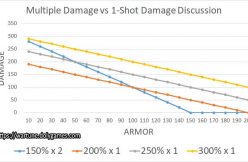
Some time using it with 5 chars and working finely.
Ty Brov
thanks for sharing
Will it work for Wartune Gamerocks? Thanks in advance.
Yes, if you transferred your account to R2Games. It cannot login Gamerocks accounts directly.
Yes, we have been transferred to R2Games. I have installed it, but no luck, it just produces a white box.
@FireAndIce then find me on Facebook or PM me on my website, I’ll try to help.
How i download this program
Go to the website and click ‘Najnowsza wersja alternatywnego klienta’ on the right…
i put the link under “where can i download it”…
Under ”main benefits of brov client” whats (tbc)’^s mean?
“tbc” to be confirmed.
Great many thanks to Brov for adding Gamerocks to the client and letting me test it out – it’s an absolute pleasure to play on! He will be uploading the version to include Gamerocs within the next few days – keep an eye on his website.
Brov Client is great. I can finally play Wartune while watching YouTube or Netflix and it works okay. Seems like a great option for people who run several Toons at once, also. It is a risk to enter your login details but Brov seems trustworthy. If 7Road ever make Wartune HTML5 lag will vanish so can always change your password at that stage.
Ty for sharing this but still waiting for demon slayer
Contact me and we can make a support for that 😉
3 weeks client in armorgames dont working? some news???
just saw Brov online, he said he had personal issue but that now AG client is working
hope you are happy with the news and please don’t be angry people try hard to bring benefit to players but people are humans not robots 🙂
Cheers
COSMOS
UPDATE: if when checking still cannot login probably have to wait for the update to be distributed, probably very soon (maybe by “it’s working” he meant he is fixing it and it will be ready asap)
Indeed, AG ceased to work due to CloudFlare protection enabled on their site. I have a development build here that works around the problem. I had some RL things to sort out, that’s why it took so long. Watch my website for new release ;).
Ah, this development build is not public yet, so please dont be angry until next public release ;).
I released an update today which fixes Armor Games login. Enjoy ;).
there is so much on his site it’s hard to know what to download
Click ‘najnowsza wersja alternatywnego klienta’ on the right of the site. It will download latest version.
Doesn’t work with Wartune facebook login ;-(
Indeed, facebook login only works for OASIS servers. It is mentioned in the article. If you want to help me with other publishers then contact me.
I just released a new build that supports FB login on R2 and Proficient City servers. Enjoy 😉
Can you make a tutorial about these program settings?(optimizing,tweaking etc)
hey buddy, maybe you can ask to Brov, I am not the expert of his tool
but that said, i think many probably just use it as it is + maybe aggressive caching, but as I mentioned i am not an IT expert so maybe Brov can provide further tips
cheers
COSMOS
The best launcher, i’ve been using for a long time now, the sad part is that i can’t understand the language and because of that me, and all people who uses on my server cant use all the functions, and the launcher does not have a translation to english, i used to think that Brov will put one “english” button on launcher but he never did until now so i guess he never will, but is the best launcher no doubt even if you can’t use any of the functions he still works really well!!
O.o after download today update i find out that some stuff has been translated LOL, finally TKS Brov !!
Thanks for sharing ;).
Client speaks English since a year or so ;), it selects language to match system. Now it speaks 3 languages, Polish, English and Spanish. If you want to manually override the language, just edit shortcut on the desktop and append “–locale en” (or “es” or “pl”, whatever you need).
site down?
i cant enter too is there another way to download it?
I changed site URL to https://brov.site/
GAME IN THIS NEW CLINT NOT LOADED ONLY 7 ROAD IMAGE STUCK
It can happen on very slow connection or if you’re playing on Proficient City server using older client. Either wait a few minutes for it to initially load things or download latest client (dated 30th Jan 2020). If you still have issues, contact me directly and I’ll try to fix your issue.
ok pleas can add new clint updata link
As a returning player, I was about to leave again due to the lag on the clients but saw the article on Brovs client and was easy to download and so much less lag ..well done Brov for all your hard work and thanks Cosmos for publishing the details.
Thanks 😉
There’s something REALLY weird with the new brov launcher, some weird sounds start wenever i enter a battle, some kid yelling something, i don’t find the option to turn this off or how to revert to normal music.
We will never be able to hear battle music again while using brov’s launcher ? I did not find anything on he’s site.
The only addvantage I find with Brov is it doesn’t D/C on you like the Mini Client does. But after an hour or 2 it’s starts lagging even worse the the Mini Client does. Instead of crashing every 30 minutes like the Mini Client does.
does this still work. im using a macbook and everything im trying is not working to allow me to play??!!?!? SOMEONE HELP!! LOL im not trying to lose my 8.6BR toon
Also i thought bruv was free.
Not loading at all after the last update. Is there going to be a fix?